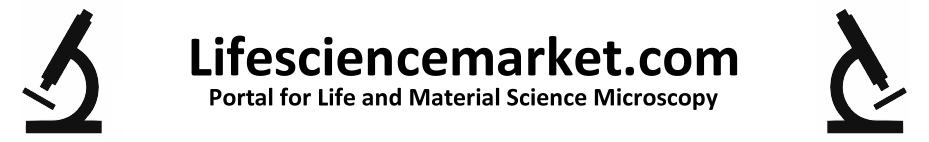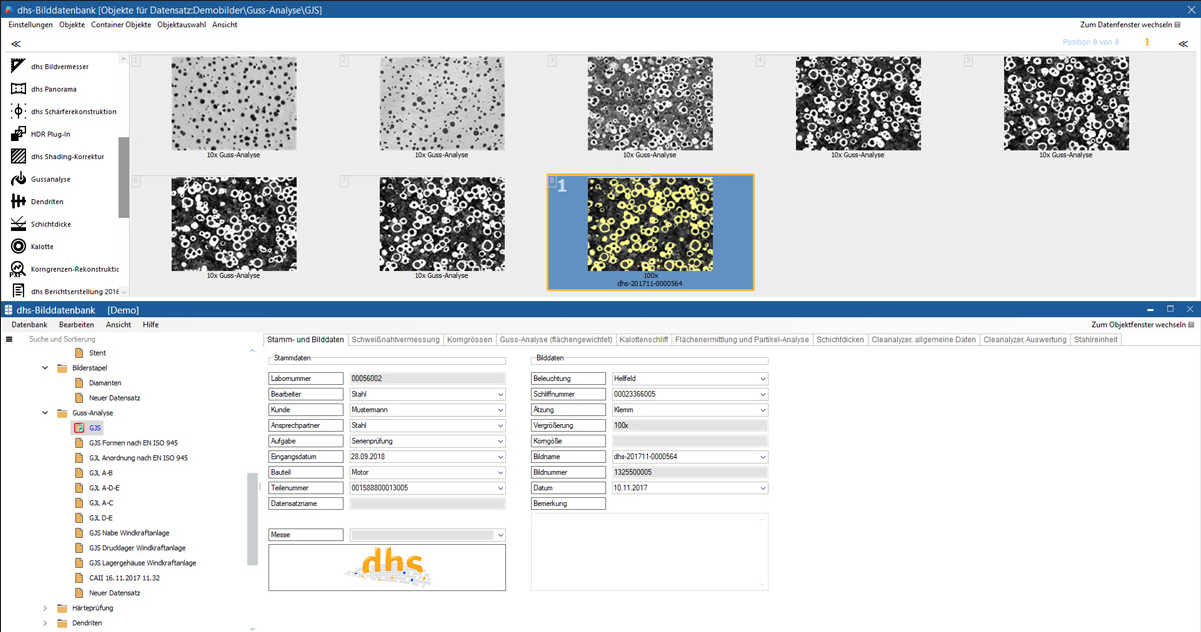dhs - Software Modul database
dhs Dietermann & Heuser Solution GmbH
Herborner Str. 50
35753 Greifenstein-Beilstein
Deutschland
Telefon: +49 2779 91200
Telefax: +49 2779 912099
E-Mail: vertrieb@dhssolution.com
Website: www.dhssolution.com
Geschäftsführung: Christian Dietermann & Julian Schäfer
Details
dhs - Software Database
The database is the SQL-based foundation and "control center" dhs Image Database® and is always required for all other modules of image processing and analysis.
All images, objects, data records, and file types are centrally managed here.
The dhs Image Database® can be integrated into any laboratory application, regardless of the hardware used, making it completely interface-independent. The operation is self-explanatory, clear, and intuitive through the graphical user interface.
Clarity
View of object data and master data in two separate windows (arrangement, size, and layout freely selectable) Master data for organizing tasks and projects Image-related fields for detailed description of captures Possibility to visualize analysis results Database Structure
Freely editable explorer tree Management of complete projects with all files in one place Support for all image formats as well as Word, Excel, PowerPoint, CAD files, audio/video sequences
Overview information:
Perfectly customizable SQL database for storing and managing images, files, texts, documents, and analyses Intuitive and clear operation through graphical user interface Image viewer with gallery function for quick image selection and optimization Powerful tools for integration into company networks License packages for 5, 10, and 20 workstations Expandable through more than 20 additional software tools Integrated user and rights management Free choice of image source and optical system Directly send images via email Long-term archiving of all data for trend analysis Image Viewer
Launched with a double-click from the object window of the database For optimizing previously captured images (color, contrast, cropping, mirroring, rotation, grayscale, etc.) With integrated browsing function (saves time for image selection) With gallery function: for quick overview and selection of images (including display of all data records related to the image) Selection / Data Search
Using the "Search Function" Database Designer
Database fields can be freely designed in shape, color, and appearance Configurable parameter settings Selectable language (German / English) Definable user rights Operating Systems
Windows 10 (64-bit) / Windows 11 (64-bit) Licensing
Suitable for both single-user solutions and complex network installations for multiple workstations. License packages for 5, 10, and 20 workstations ensure long-term flexibility in the floating license principle. Open licenses can be assigned retroactively at any time.
Features
Intuitive operation through clear graphical user interface Support for operating multiple different databases After-the-fact changes (e.g., calibrations) can be executed directly from the menu Direct retrieval of object data Online help (F1) Link function offers the possibility to link objects and data with each other Send images directly from the object strip via email (image data is automatically compressed and attached to email software).
Configurations
Reviews
Select your country to view all the provider contacts: